Blog
Using Excel with Microsoft PowerApps
Microsoft PowerApps is a Low-Code, No-Code programming environment that can help build apps quickly to optimize working in a digital environment. With canvas apps’ capability to read Excel data files and automatically create an app, on-the-go data entry just became much more streamlined.
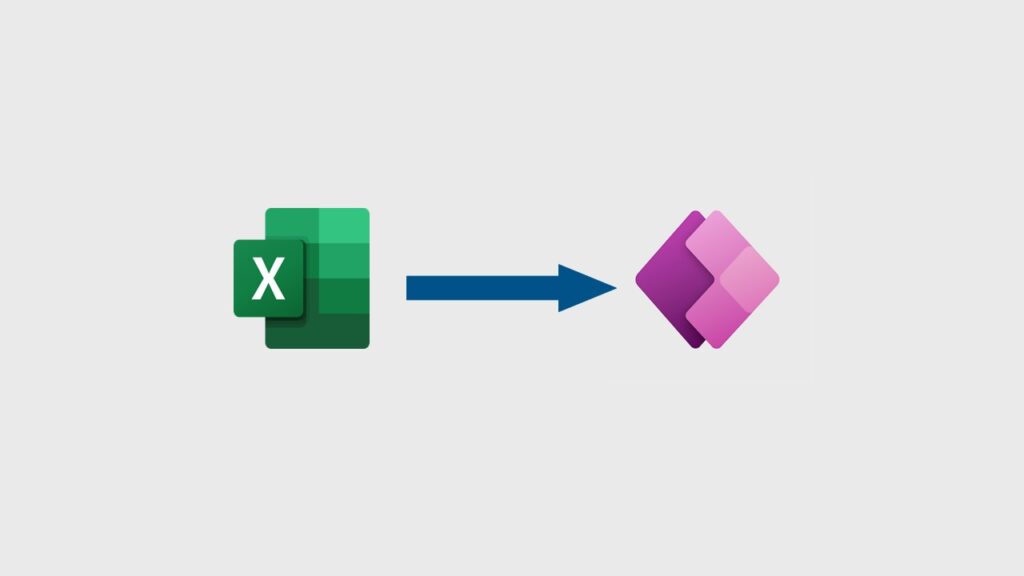
App development can be overwhelming, costly, and time consuming. When you need a quick, comprehensive solution, building a canvas app is the way to go! The PowerApps approach can help you spin up an app in hours (as opposed to days) and get it quickly into the hands of your staff. By feeding the Excel table to PowerApps, you automatically get a three-screen app that allows users to Create, Read, Update and Delete records. If further functionality requirements is needed, it’s a simple drag and drop to modify the initial app. This process allows your staff to collect data electronically in the field whether that be the warehouse or at customer sites.
Think of canvas apps as a way to replace clipboards – instead of manually recording the info on the go, then having to update a spreadsheet later. Canvas apps built with Excel datasets can be updated in the field, and the attached Excel file is automatically updated – saving time and money on duplication of effort not to mention elimination of data entry errors.
Microsoft PowerApps Training
Sound like something you could use but not sure where to start? There are six training modules available for free on Microsoft Learn (to read more about this training portal, read our recent blog). This blog can guide you through creating a canvas app in PowerApps. To learn about creating, customizing, managing and distributing a canvas app to make your business more efficient, check out the free Microsoft Learning Path: Create a canvas app in PowerApps
If you have questions about the licensing and permissions required to use PowerApps, send our team a message: [email protected]